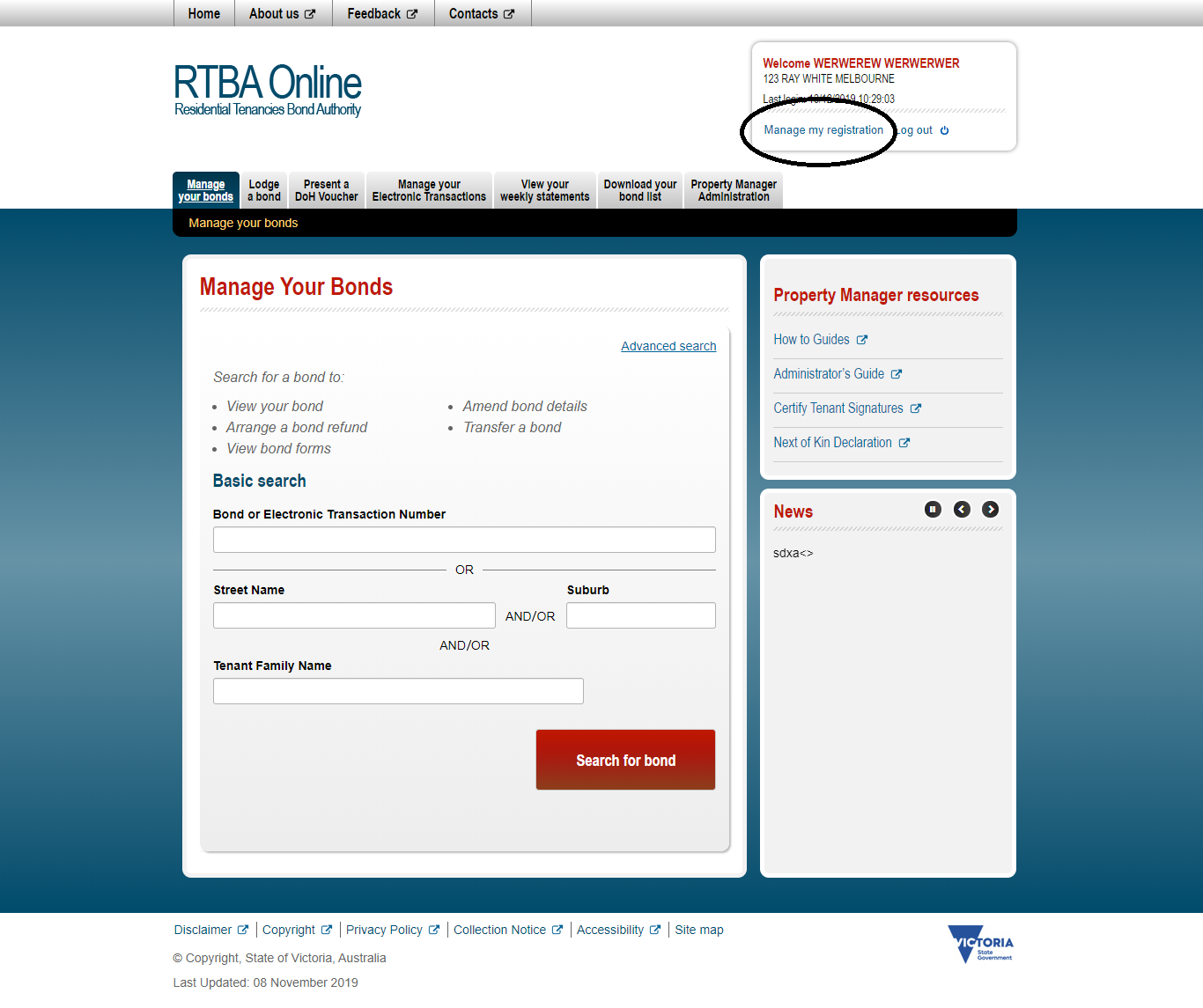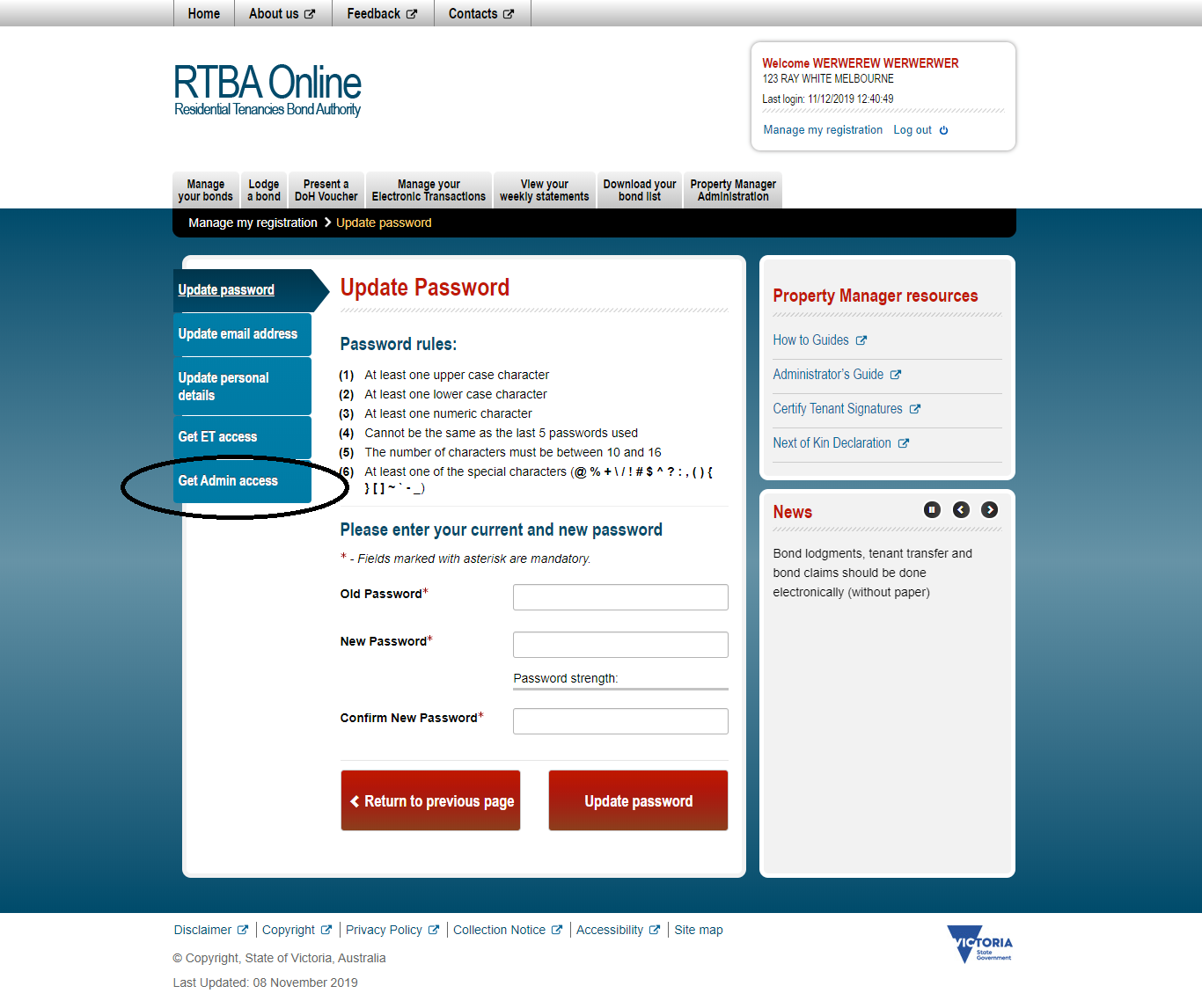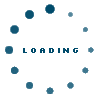Property Manager Registration Information
About RTBA Online
The Residential Tenancies Bond Authority (RTBA) provides an online facility known as RTBA Online.
The RTBA Register can be accessed from the RTBA Online Home page:
-
By a tenant, landlord or estate agent by entering the bond number and tenant name; or
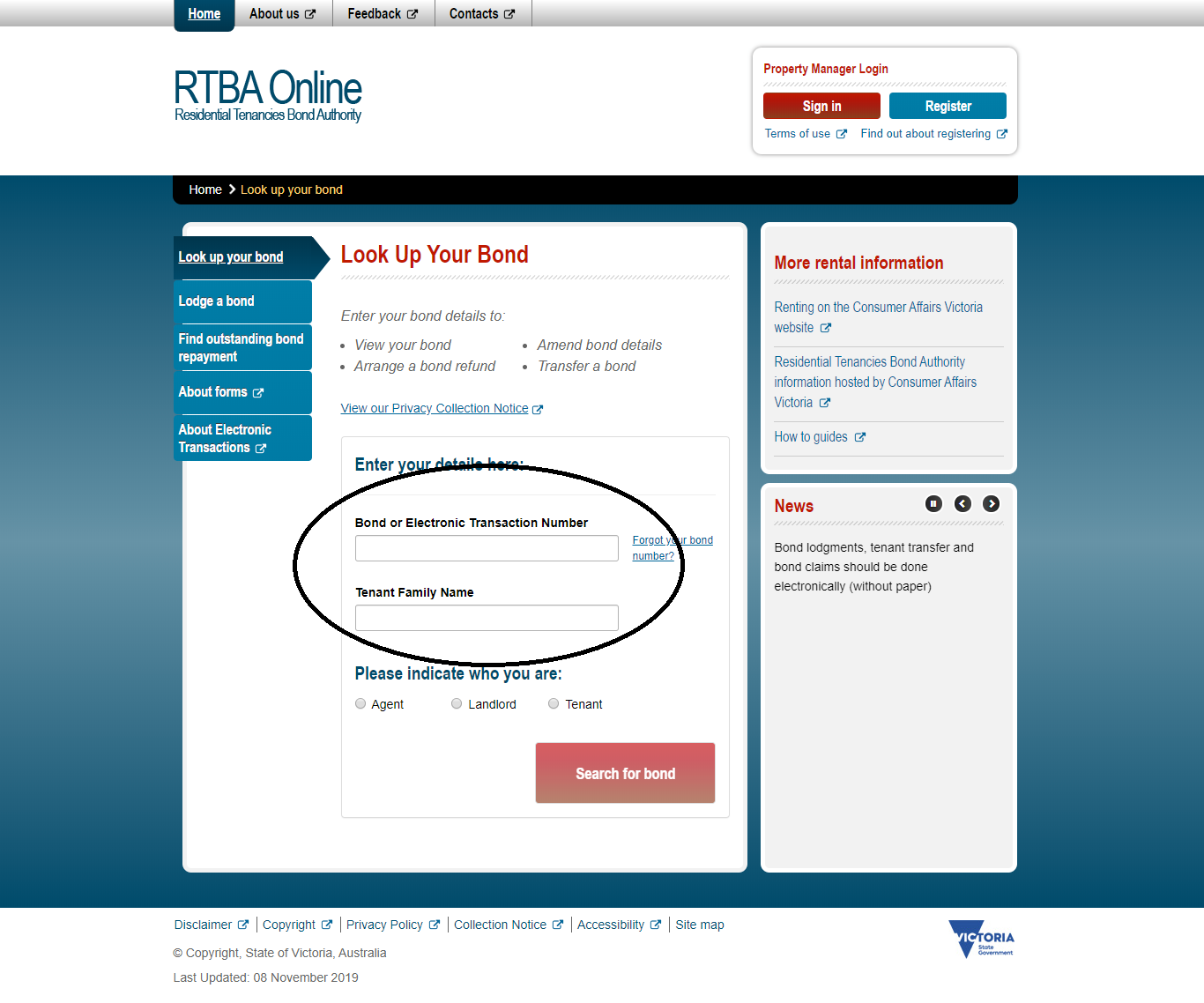
- By a Property Manager (a term used for a licensed estate agent or a landlord who manages their own residential rental premises) who is registered on RTBA Online. Once Property Managers are registered they can access more information and functions and also authorise their staff to use RTBA Online.
Register as a Property Manager
Step 1 - Go to the Home page of RTBA Online![]()
Step 2 - In the ‘Property Manager Login’ panel of the Home page, select ‘Register’.
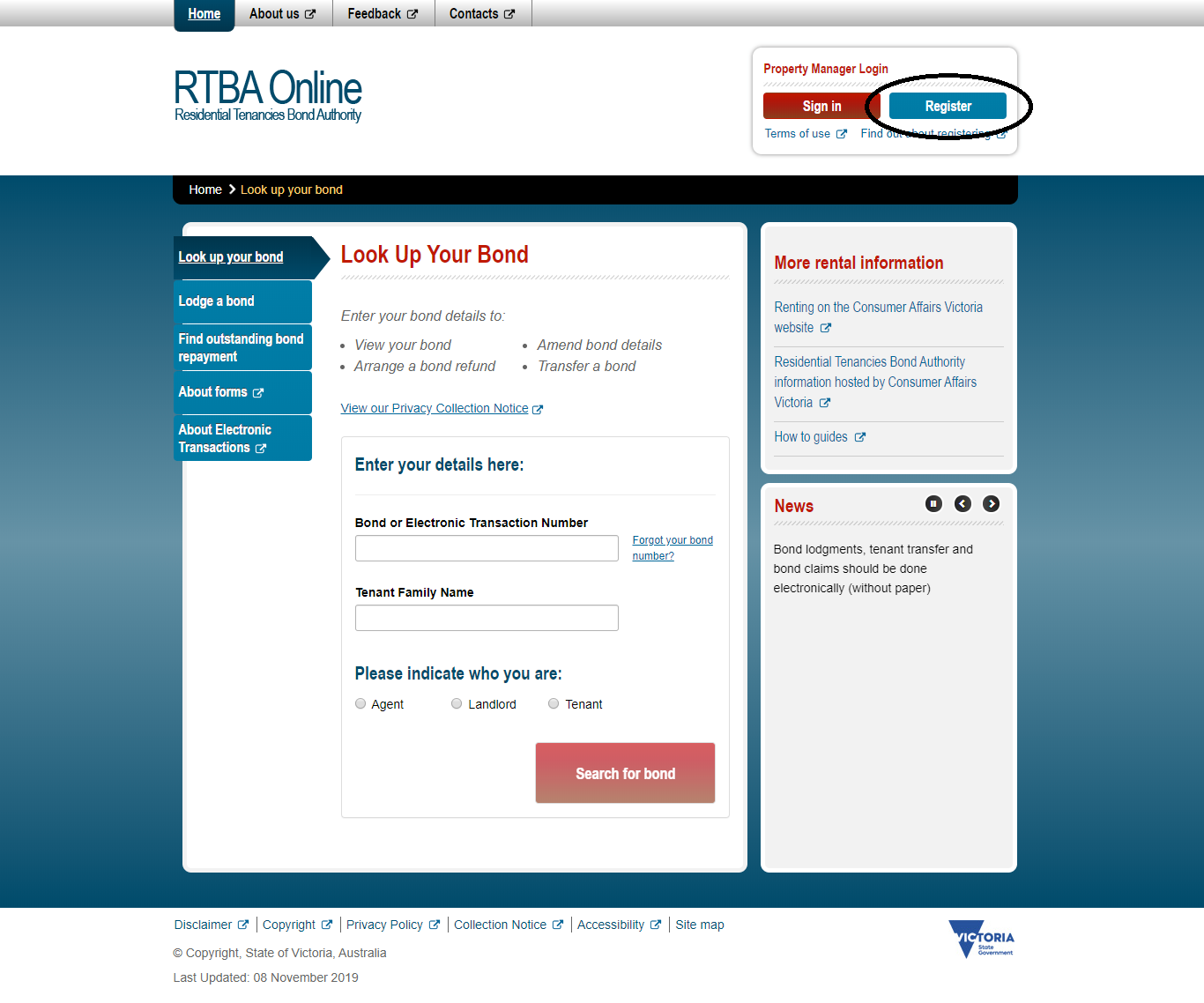
Step 3 - Choose either ‘Register as Landlord’ or ‘Register as Licensed Estate Agent’ from the ‘Property Manager Registration Options’ page.
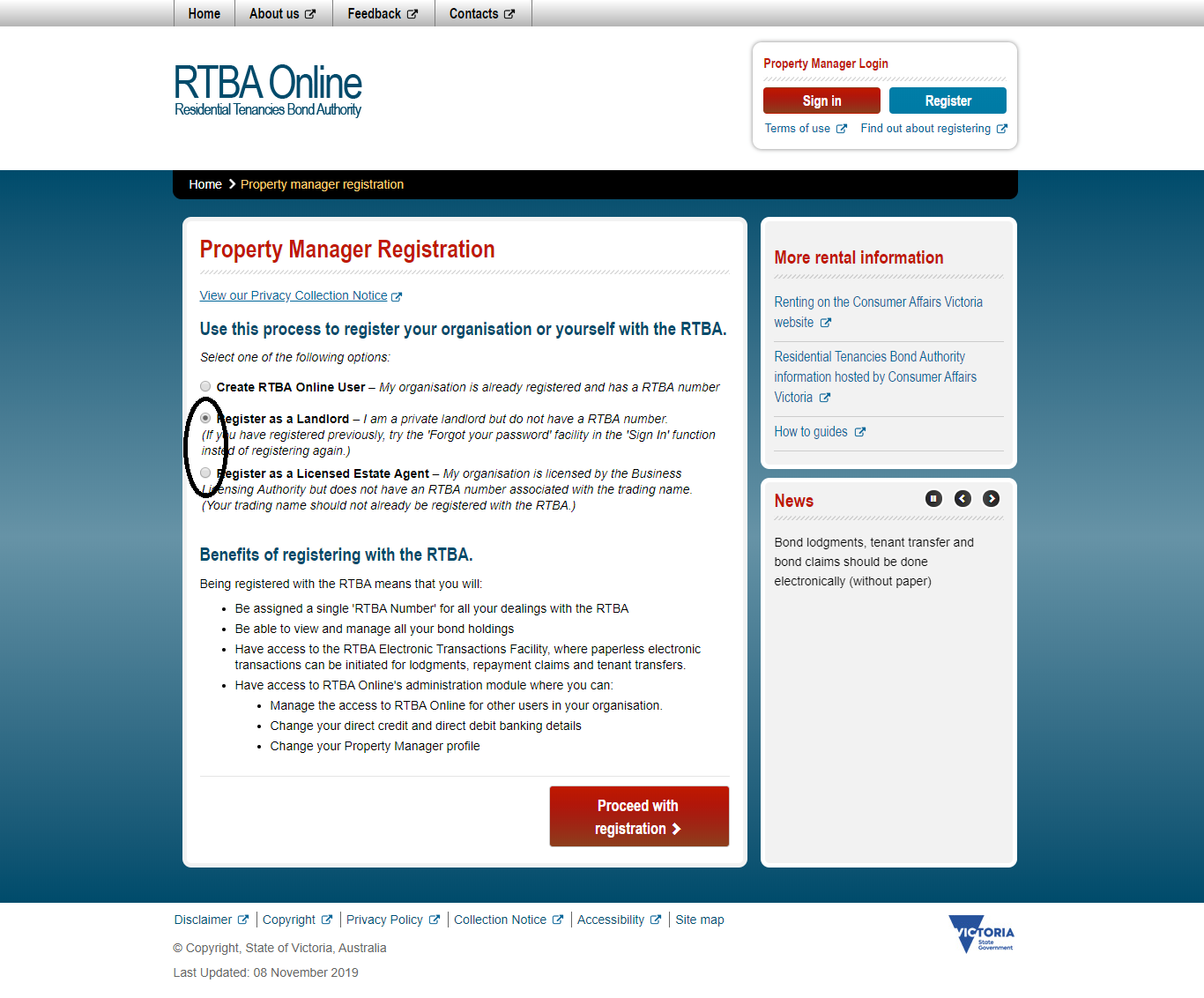
Step 4 - Follow the steps to complete the registration. The information you will need to enter includes:
- The name and contact details for the Property Manager, either as an individual or an organisation.
- If you are a licensed estate agent, your licence number, and the name and contact details for your agency and your Officer in Effective Control.
- Your name and email address as the first Authorised User and Administrator.
- Your mobile phone and two identity documents (ID) of the first Authorised User to verify with Service Victoria. You may be asked to take photos of your ID and take a scan of your face to match your face to your ID.
- Answers to security questions
- A bank account for the direct credit of bond repayments to you.
- A bank account for direct debit of the bond lodgment value submitted as an electronic transaction. (This can be the same account as for the direct credits.)
After verification of your identity and entry of the required information:
- You will be provided with your RTBA Number (this number should be used in all communications with the RTBA) and Access Code (this is necessary to add more RTBA Online Authorised Users).
- A confirmation email will be sent to the Administrator.
- The Administrator automatically becomes an Authorised User of RTBA Online.
RTBA Online provides the portal to the RTBA’s Electronic Transactions Facility. This facility allows bond lodgments, repayment claims, and tenant transfers to be made completely online without any paper forms and is the preferred method for bond transactions. For more information and how to register, go to About Electronic Transactions![]() from the Home page. Licensed estate agents must use electronic transactions for bond lodgments, repayment claims, and tenant transfers.
from the Home page. Licensed estate agents must use electronic transactions for bond lodgments, repayment claims, and tenant transfers.
Access to RTBA Online by Property Manager staff
Property Managers can add more people as their Authorised Users of RTBA Online. The following types of access are available:
Level 1 Access (the entry level for additional users):
- Allows the review of bond details and images of bond forms.
- Allows the generation of paper forms (web forms) for the following transactions: Bond Lodgment, Bond Claim, Tenant Transfer, and Agent or Landlord Transfer.
-
Provides the ability to download:
- A summary of transactions undertaken by the Property Manager (Weekly Agent Statement).
- A list of bonds linked to the Property Manager’s RTBA Number (Agent Bond List).
- Provides access to various documents in common use by registered Property Managers.
To get Level 1 Access: go to RTBA Online, in the ‘Property Manager Login’ panel of the Home page, select ‘Register’, and then ‘Create RTBA Online User’ from the menu.
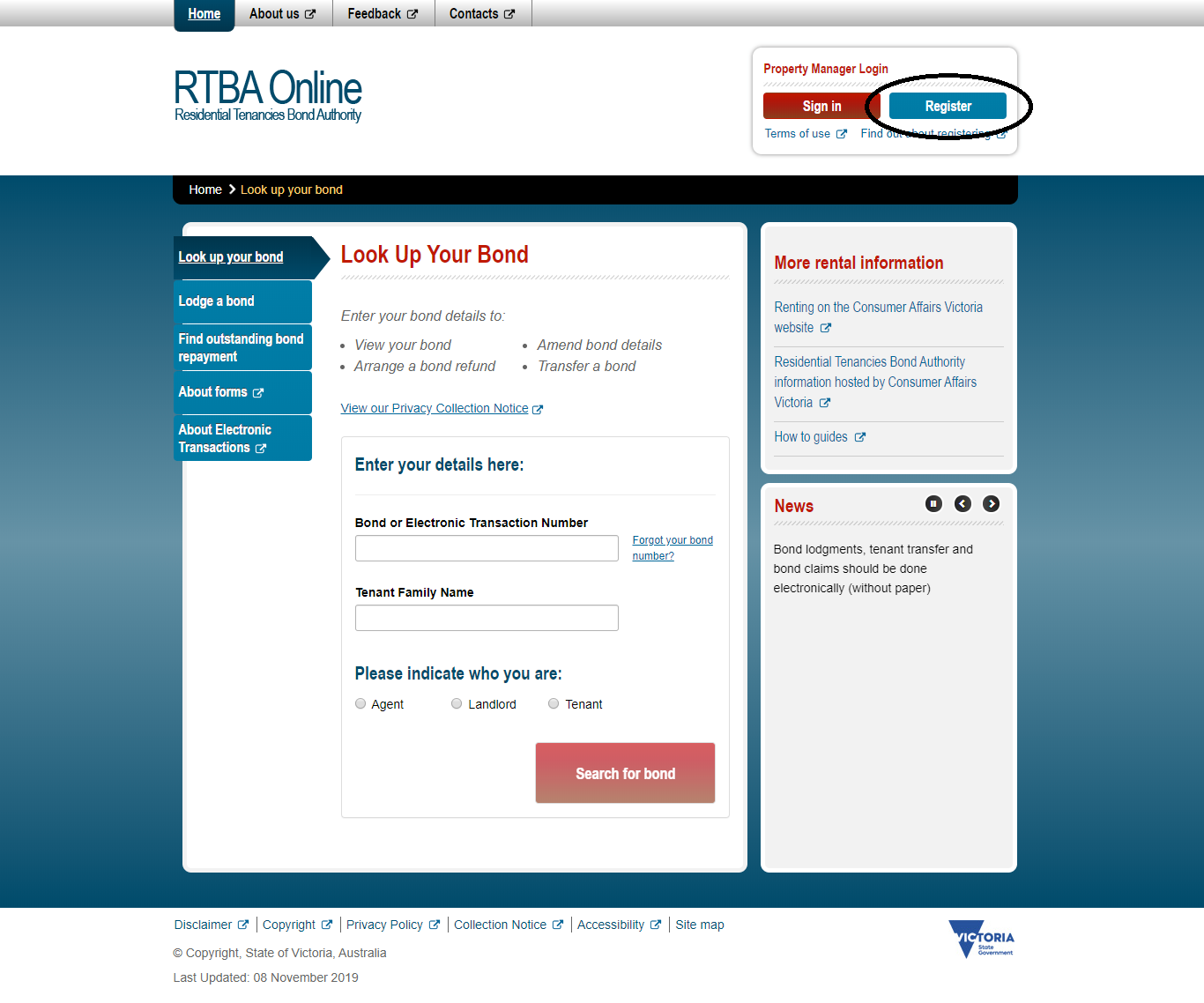
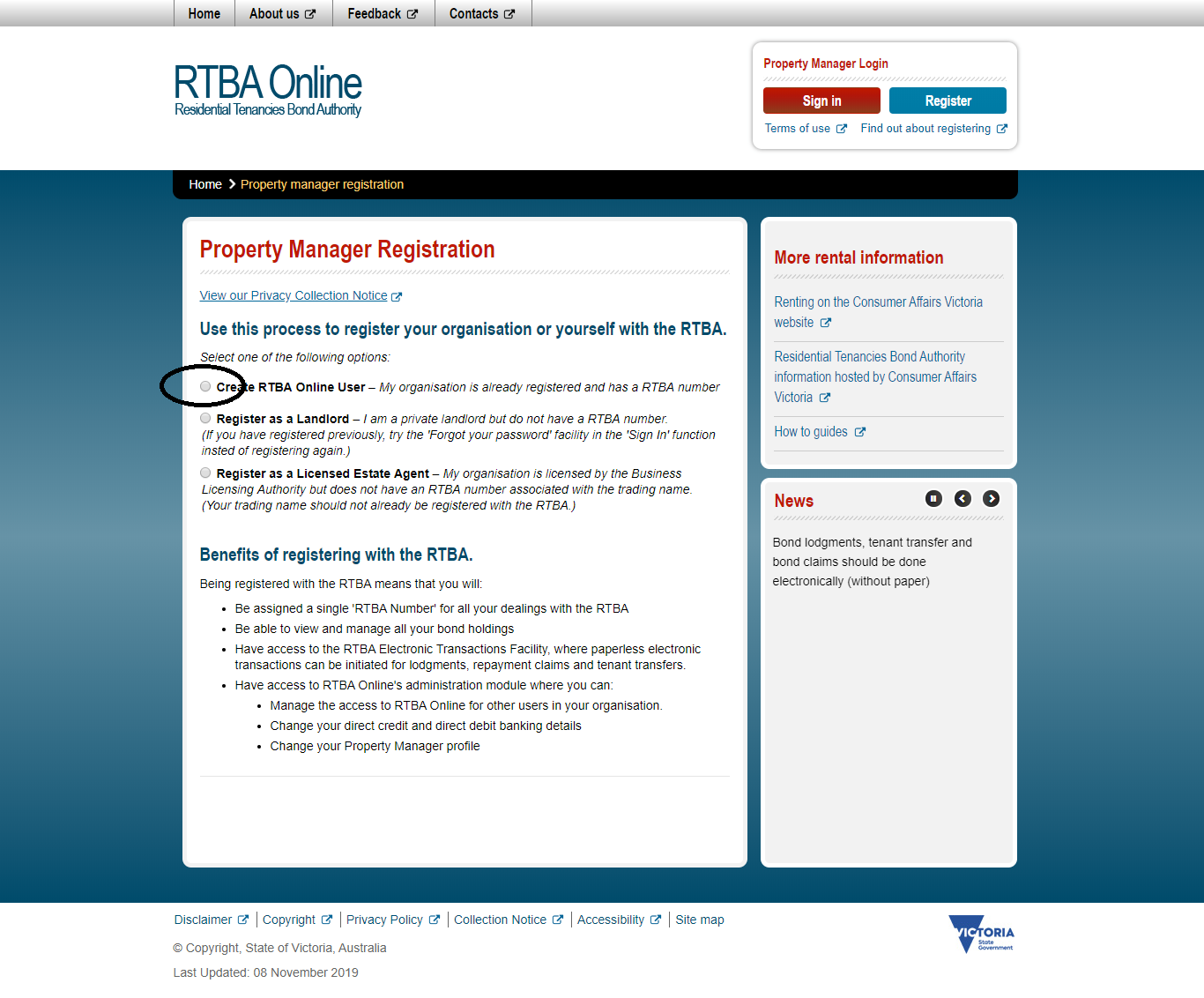
Level 2 Access (for people who do Electronic Transactions):
- Is available where the Property Manager is approved by the RTBA to submit Electronic Transactions. (Property Managers registered with the RTBA through the online process will automatically have this approval.)
- Provides all the functions of Level 1 plus the ability to undertake lodgments, claims and tenant transfers as paperless Electronic Transactions.
The Property Manager’s RTBA Online Administrator can change the access level of Authorised Users. Alternatively, the Authorised User can generate a paper application form through RTBA Online. After login, select ‘Manage my registration’ and then ‘Get ET access’.
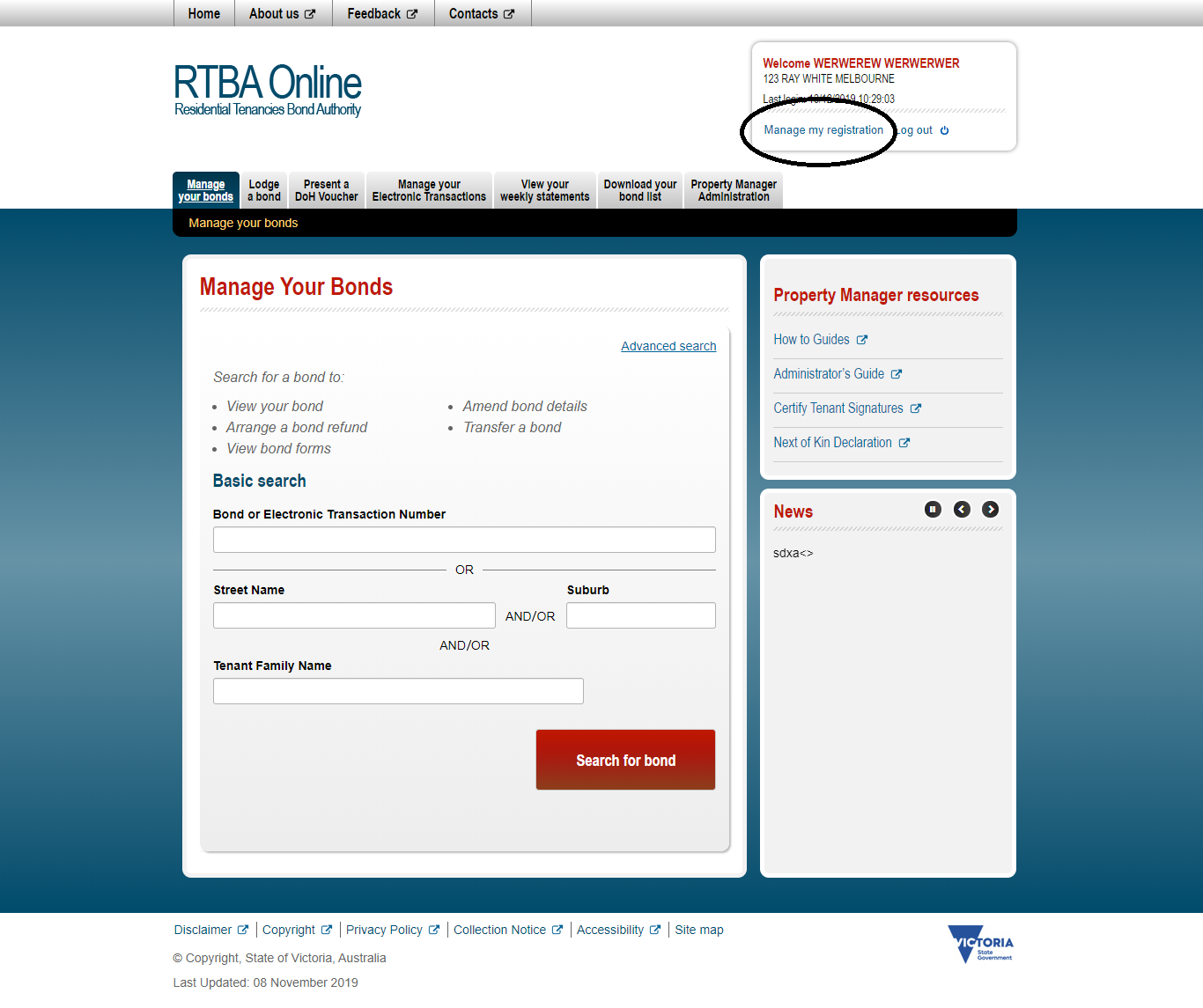
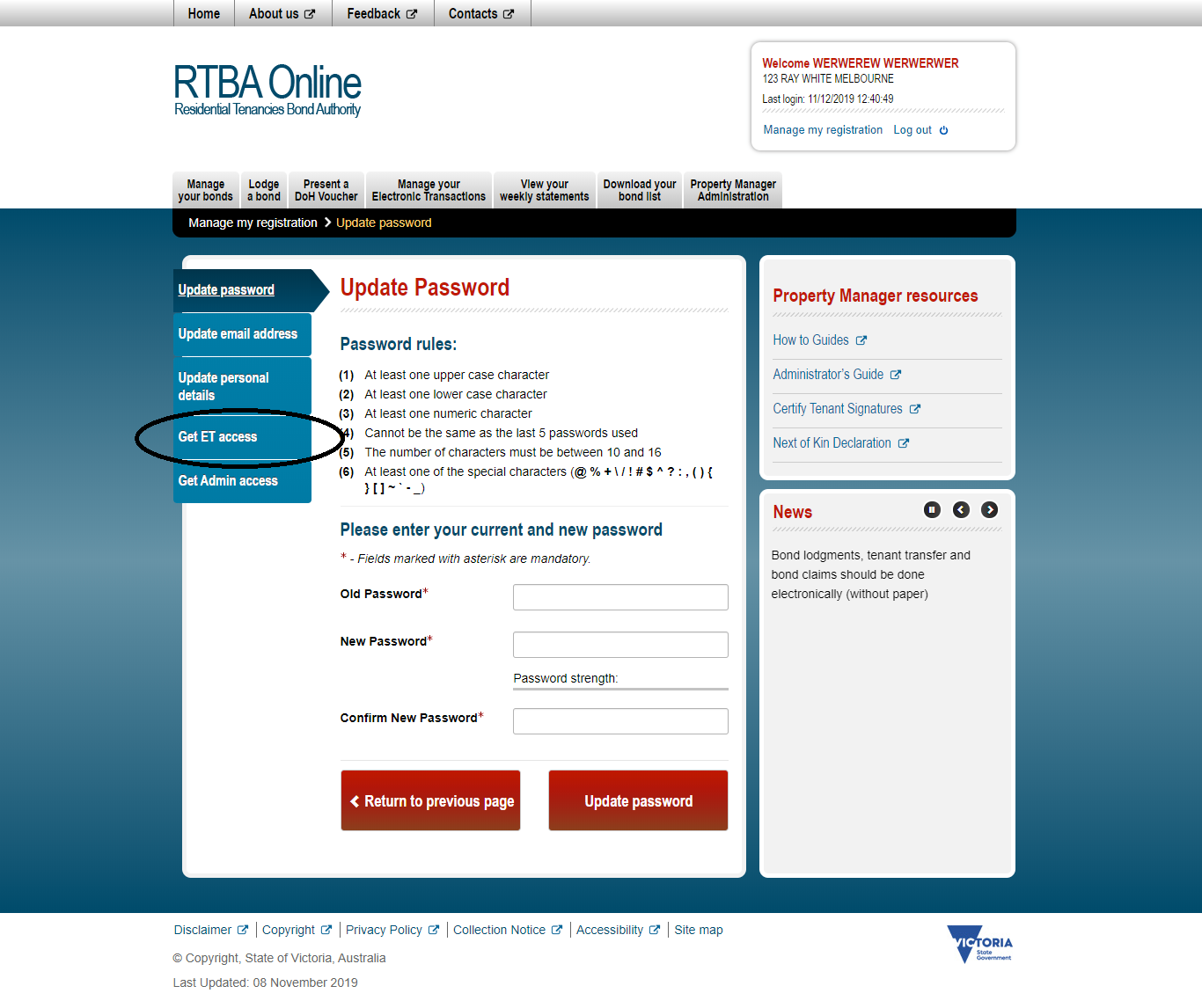
Administrator
- The person who registered the Property Manager through the online process will be the first Administrator for that Property Manager, with the ability to do Electronic Transactions.
- The Administrator has the ability to update the details of the Property Manager’s registration details including contacts, bank account details, signatories, and the access level of Authorised Users.
A Property Manager may have more than one Administrator. Additional Administrators can be added for the Property Manager, by an existing Administrator giving an existing Authorised User the administration privileges. Where the Property manager does not have an Administrator, a paper application form can be generated from RTBA Online by an Authorised User by selecting ‘Manage my registration’ and then ‘Get Admin access’.