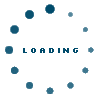About RTBA Forms
Bonds paid by the tenants should be lodged with the Residential Tenancies Bond Authority (RTBA) as an electronic transaction. A web generated form (PDF) is available however it is not the preferred method.
The RTBA also provides web forms online for:
- bond repayments,
- tenant transfer, or
- agent or landlord transfers.
Pre-printed forms for these transactions are not available to licensed estate agents and registered property managers.
Tracking Numbers
All forms have unique numbers and can only be used once. The numbers are used to track transactions.
Electronic Transaction forms
The RTBA provides access to paperless transactions through its Electronic Transaction Facility![]() .
.
This is the preferred method for property managers and has many advantages. All Property managers should register for Electronic Transactions.
Register as a property manager
If you are an estate agent or landlord, you can register with the RTBA as a 'Property manager'.
For more information select the ‘Find out about registering’ link or select the Register button on the Home page and follow the prompts.
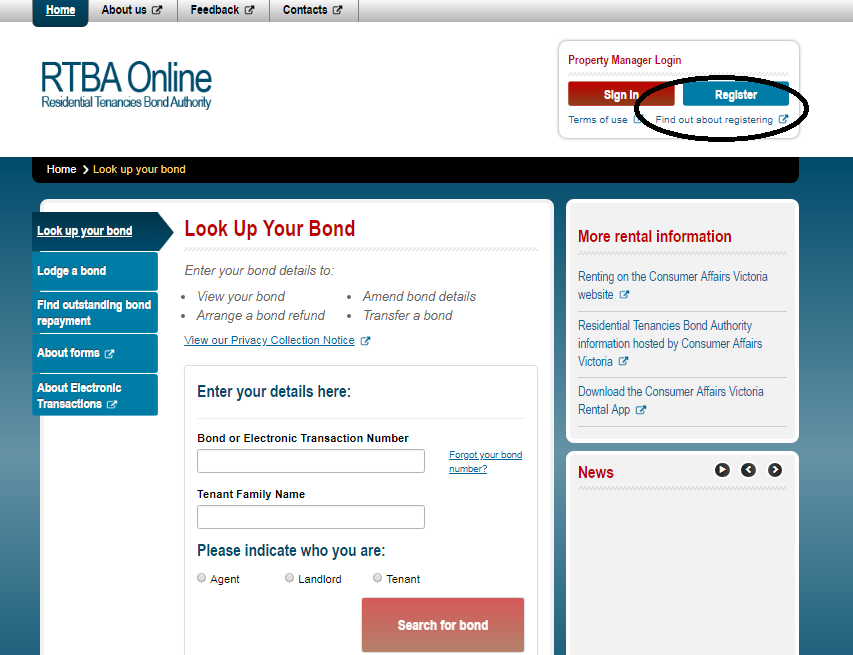
Already registered as a property manager
If you are already registered as a property manager please ensure you sign in before generating any form.
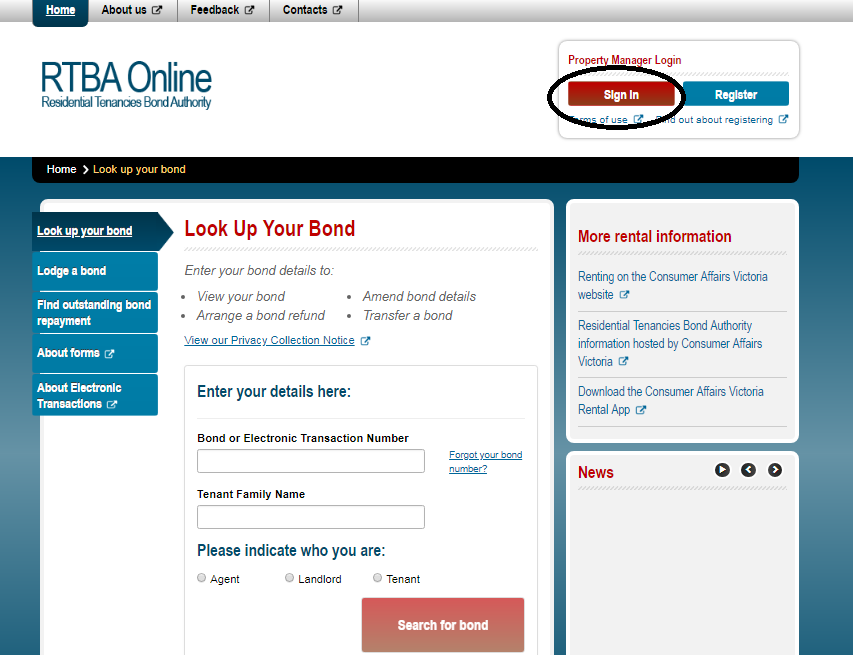
New bonds: To generate the Bond Lodgment from RTBA Online, sign in if you are registered and select the "Lodge a bond" menu item on the homepage.
Existing bonds: To generate a Bond Claim, Tenant Transfer or Agent or Landlord Transfer form online, you will need to know the bond number and a tenant's surname. If you do not know your bond number, please use the 'Forgot your bond number?' link on the 'Look up your bond' page